要引用System.Web.Mvc;
模式:
public static MvcHtmlString FunctionName(this HtmlHelper html,[参数1],。。。)
{
// 要组装的Html
return new MvcHtmlString(组装的Html);
}
this HtmlHelper html 这个参数很重要
调用的时候 this HtmlHelper html 这个参数可以忽略
@Html.FunctionName([参数1],。。。)
Html控件的返回值
每一个Html控件都返回了MvcHtmlString ,他继承了HtmlString,微软把他定义为不能再次编辑的Html字符串。如MvcHtmlString : HtmlString。知道了返回值我们就知道从哪里入手写自己的控件了。
自定义Html控件
先看个例子 我们用html写这样一段代码
<label for='male'>男</label> <input type="radio" name="sex" id="male"/> <br /> <label for='female'>女</label> <input type="radio" name="sex" id="female"/>其运行效果为:

public static MvcHtmlString Sex()
{
string htmlStr = "<label for='male'>男</label>";
Str += "<input type=\"radio\" name=\"sex\" id=\"male\"/>";
Str += "<br />";
Str +="<label for='female'>女</label>";
Str += "<input type=\"radio\" name=\"sex\" id=\"female\"/>"
return new MvcHtmlString(Str );
}
页面调用
@Html.Sex();
其运行效果为:




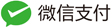
木庄网络博客(2016/10/28 11:41:03)
不错的网站主题,看着相当舒服