JS实现局部打印和预览:
第一种:
function preview(oper)
{
bdhtml=window.document.body.innerHTML;//获取当前页的html代码
sprnstr="<!--startprint-->";//设置打印开始区域自己设定的一个开始表示符
eprnstr="<!--endprint-->";//设置打印结束区域自己设定的一个结束符
prnhtml=bdhtml.substring(bdhtml.indexOf(sprnstr)+18); //从开始代码向后取html
prnhtml=prnhtml.substring(0,prnhtml.indexOf(eprnstr));//从结束代码向前取html
window.document.body.innerHTML=prnhtml;
window.print();
window.document.body.innerHTML=bdhtml;
}
使用很简单 将页面内要打印的内容加入中间<!--startprint-->XXXXX<!--endprint--> 再加个打印按纽 onclick=preview()
第二种
function Printpart(id_str)//id-str 内容中的id{
var el = document.getElementById(id_str);//获取要打印的最外层元素
var iframe = document.createElement('IFRAME');//创建一个Iframe包含该打印内容
var doc = null;
iframe.setAttribute('style', 'position:absolute;width:0px;height:0px;left:-500px;top:-500px;');
document.body.appendChild(iframe);
doc = iframe.contentWindow.document;
doc.write('<div>' + el.innerHTML + '</div>');
doc.close();
iframe.contentWindow.focus();
iframe.contentWindow.print();
if (navigator.userAgent.indexOf("MSIE") > 0)
{
document.body.removeChild(iframe);
}
}
将要想打印局部内容,将包含内容的标签ID 当参数放入函数就可以了。



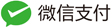
木庄网络博客(2016/10/28 11:41:03)
不错的网站主题,看着相当舒服